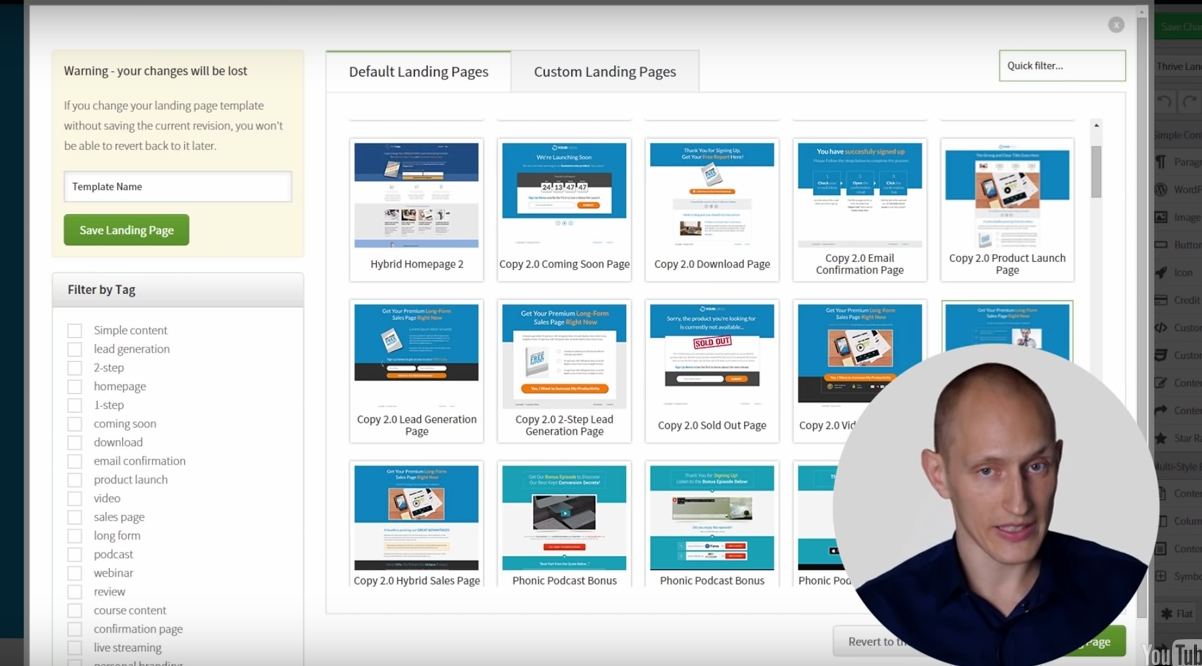Thrive Themes Landing Page Builder
How To Create A Custom Landing Page From Scratch…
In the Thrive Themes Content Builder, you are able to create a 100% custom landing page from scratch.
What If I See A Landing Page I Like From Somewhere Else?
One of the things that makes the Thrive Themes Landing Page Builder so versatile, is that if you see a landing page that you like, you can duplicate it in the Thrive Themes Landing Page Builder.
Let’s say, for example, that you see a landing page with a 2-step opt-in, a video, three columns, bullet points, and an image. All you need to do is go into the Thrive Themes Content Builder, find a landing page template with a 2-step opt-in.
With this template, you are able to drag and drop the images as needed. You can also have a static background image, if you choose to. You are also able to select from a number of options for the number of columns you want.
One of the really neat things you can do is have a paragraph that you can clone, so you do not have to re-create each paragraph. This is a real time saver for you.
If you want to have a divider line between your different sections, you can also do that. You might want a small divider line between the logo headline bar and your content, for example.
Perhaps you want to include some bullet points. you are also able to clone those too. Another time saver for you.
You are able to add videos from vimeo, You Tube, or custom HTML. You can also make your videos autoplay.
You can also show your visitor how far along he is in the opt-in process by adding a progress bar animation.It will show the visitor the percentage of the opt-in status in the light box too.
Check Thrive Themes Landing Pages und Thrive Themes Content Builder, it is the most advanced solution.
To your Success,
Roy